
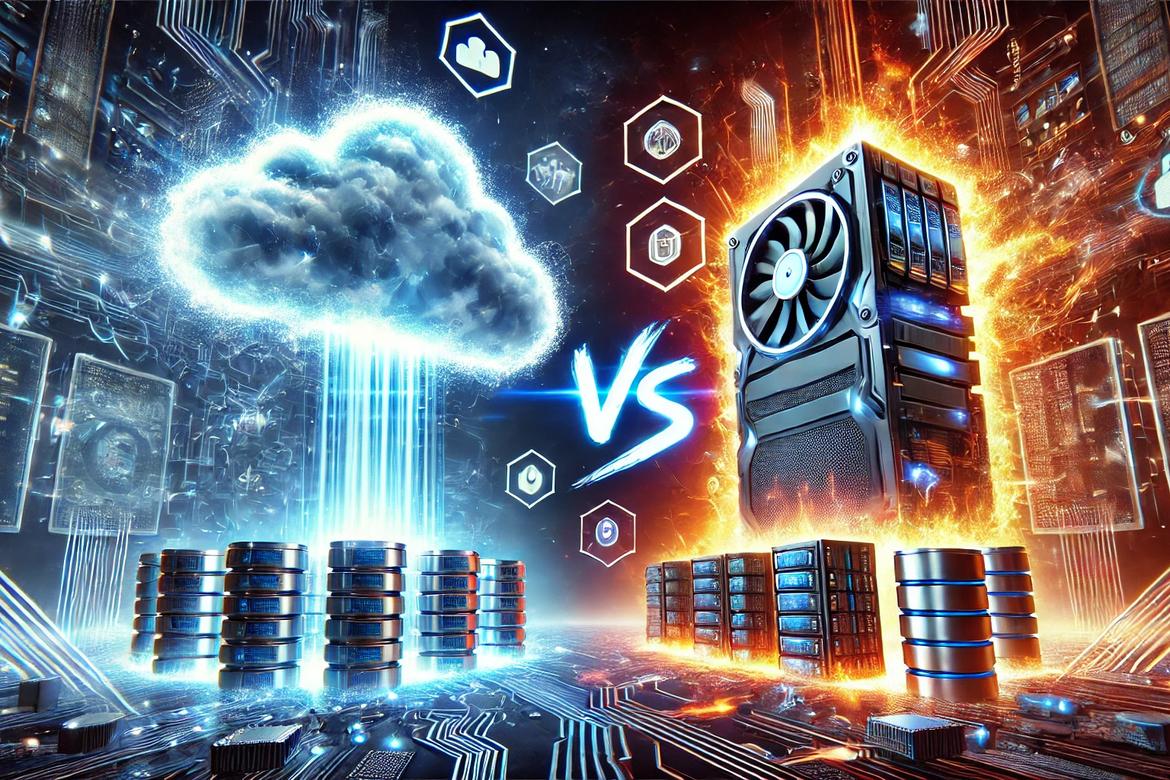
Top 5 Alternatives to Avoid Cloud Storage Subscription Fees
In the age of cloud computing and subscription-based services, data storage and backup solutions often come with recurring monthly costs. While cloud services like Google Drive, Dropbox, and iCloud offer convenience, they require users to pay an ongoing fee that can add up over time. Fortunately, there are several alternative storage backup options that allow individuals and businesses to maintain control of their data without committing to recurring payments. In this article, we will explore some of the best self-managed backup solutions, including Network-Attached Storage (NAS), external hard drives, RAID systems, and other cost-effective strategies.


The Best SD Cards and Storage Options for Different Types of Cameras
In the world of photography and videography, choosing the right memory and storage option is just as crucial as selecting the camera itself. Different types of cameras—ranging from DSLRs and mirrorless cameras to action cameras and professional cinema cameras—require various memory card specifications to optimize performance and ensure reliability. This guide will help you choose the best memory/storage for different types of cameras based on speed, capacity, and durability requirements.


Tips and Tricks When Your Drive Is Failing
If you suspect your drive is failing, taking immediate action can help prevent further data loss. Start by backing up your files to an external drive or cloud storage. Avoid using the failing drive excessively to prevent further damage. If files become inaccessible, data recovery software may help retrieve them. Running diagnostic tools can identify issues, but use them cautiously. Cloning the drive can preserve your data before it worsens. If all else fails, seek professional data recovery services. Acting quickly and strategically can safeguard your important information before it’s too late.


Can I Recover My Data? A Guide to Understanding Drive Types and Recovery Challenges
When your storage device fails, the question on your mind is likely, “Can I recover my data?” The answer depends on several factors, including the type of drive, the nature of the issue, and, most importantly, your expertise in handling the recovery process. Attempting data recovery without the proper skills can lead to irreversible data loss, so proceed only if you're confident in your abilities—or seek help from a professional.
